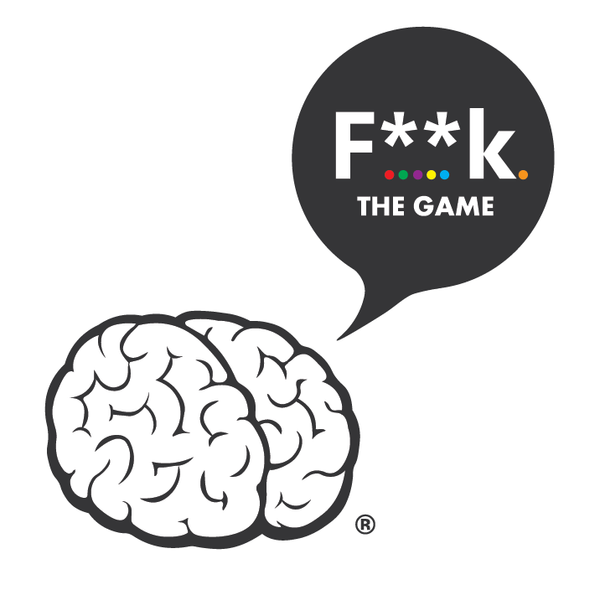How to play party games, card games and board games over video chat
Share
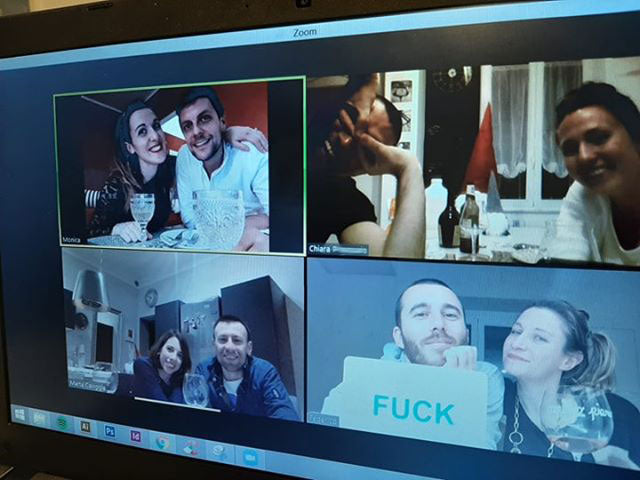
Struggling to find fun things to do while you’re social distancing? You’re not alone!
We’ve had people around the world send us brilliant pics playing our game over video chat. And it's easier than you think!
Grab a drink, and get your friends together - here’s how to get started playing your favourite games via video chat.
WHAT DO YOU NEED?
To get your own games night up and running all you need is:
- Your game: This could be Monopoly, playing cards, Cards Against humanity, Pictionary, F**k. The Game, UNO – you’ll be surprised by what could work, and only one of the players needs a copy of the game.
- Your device: A laptop or smart phone (possibly both!).
- Your preferred chat program: With Skype, Zoom and Google Meet, one person can share a link to a video meet up (so the other players won’t need an account to join). Need help? See our easy steps here.
- Your host: Your host sets the game up on screen, and often takes turns on behalf of each player. It helps if whoever is hosting the game has two devices and video chat accounts available (one to point at the game, and one at them).
HOW IT WORKS
There’s loads of options and ways to play. Here’s what’s worked for us.
Board games
The host sets up the board, rolls the dice, moves the pieces, etc. Your host just needs a screen pointing directly at the board (so you can see what’s happening!).
Each game is different, but it’s not hard to get into the swing of things and adapt. Take Monopoly for example, keeping track of each player’s money can get hard, so we’ve tried having each player use a pen and paper to keep track of their own cash.
Card games
The host deals the cards according to the rules and takes each player’s turn by turning over the cards (or equivalent, depending on the game) so they can be seen in the video chat.
This works great for F**k. The Game, where the host flips over each card and shows it directly to the camera.
Alternatively, you can use a sheet of paper to draw an area for the cards. Around this, write the players names as if they were sitting at the table. Then angle a laptop screen down onto your 'table' (as in option 1 below). The players can then see all the cards and who’s turn is next.
Another example is Poker. The cards obviously need to be kept secret, but it's still very doable! The game host is the dealer and facilitator (but sadly can't play). Once the cards are dealt, the host can use a break out room (e.g. in Zoom) to share each player’s cards or simply type a private chat message to each player.
Drawing games
Drawing games are great, because they get everyone (wherever they are) involved. Pictionary is always a crowd favourite, and works brilliantly over video chat!
Each player or team just needs to have pen and paper on their side, and shows their drawings to the group.
SETTING UP YOUR SCREEN
Depending on how many devices you have in your house, there’s a few options to set up your screen/s perfectly for your game.
Quick and easy with just one screen
- Option one: use your laptop’s camera tilted down to show the board game or play area.
- Option two: use your phone’s camera overhead to show the board game or play area.
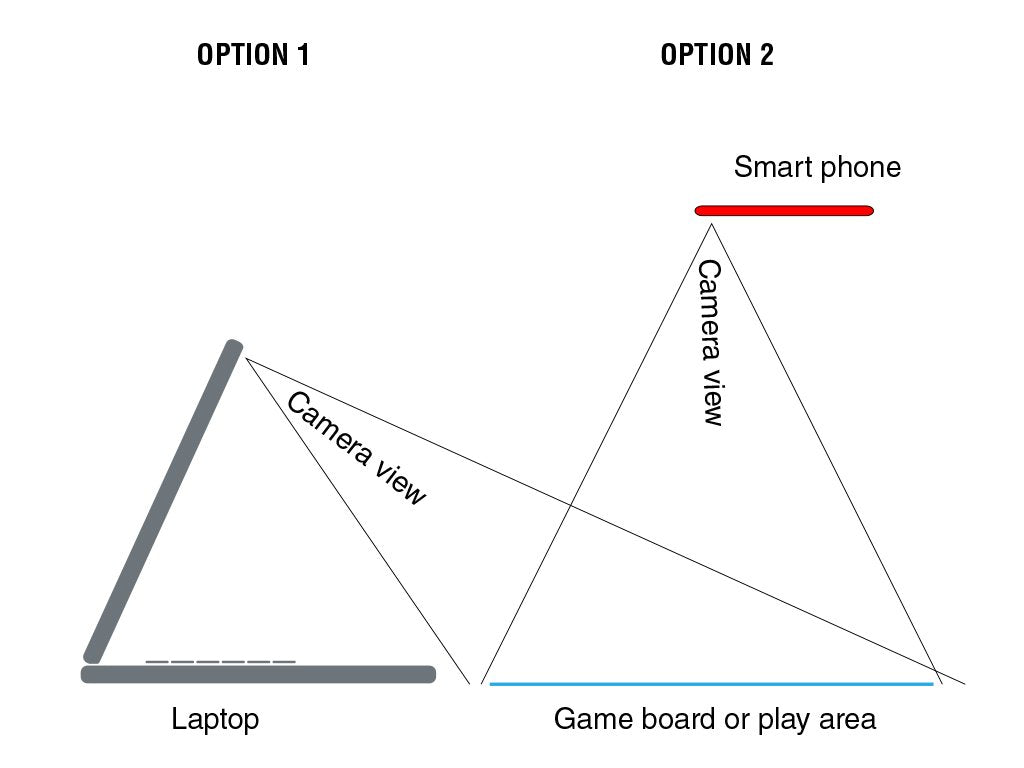
Use two cameras to keep both you and the game on screen
If you have two devices (e.g. a laptop and a smart phone) you can use one device to see and chat with the other players, and the other to be a camera for the board game or play area.
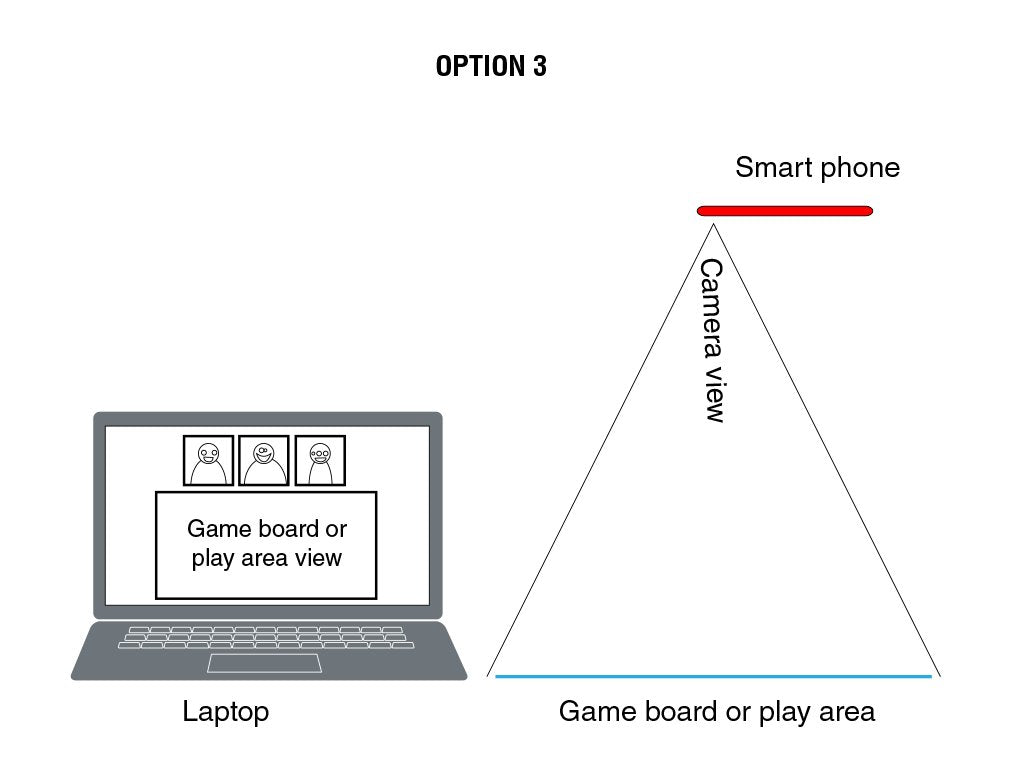
HOLDING THE SMART PHONE:
We used household items to get phone's camera overlooking the game. You might find a better way to do this with what you can find in your house, but here is a diagram of how we set it up.
FYI we used a tin of tomatoes for weight and a chopping board to rest the phone on 😂
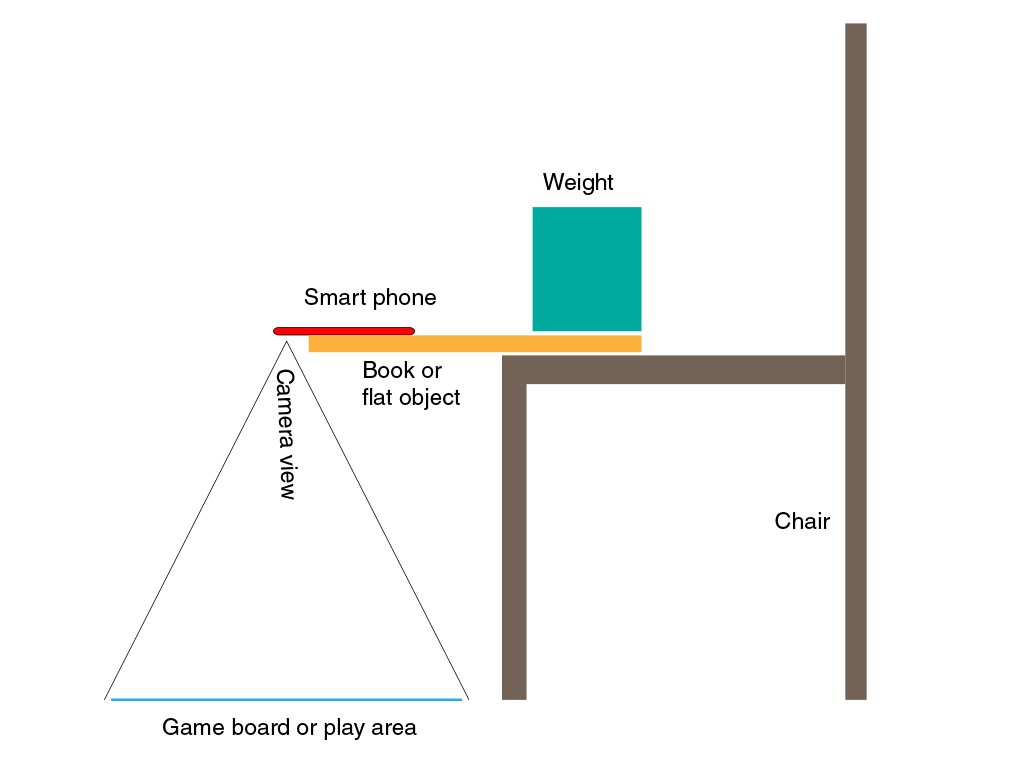
APPS, SOFTWARE OR VIRTUAL GAMES:
You can play lots of games virtually, but we still find there’s nothing quite like using a real game. If you're up for a virtual game, there are heaps to choose from online.
Some may not allow others to play remotely, but your host can simply facilitate the game. The game screen can either be shared in your video chat (e.g. using the share screen function) or if you can't share your screen you could always use option 3 above!
Whatever you do, stay safe and just have fun! And share your tips and tricks by tagging us @fk._the_game #isogamenight